Following on from the closed thread from the intrepid forums
http://ubuntuforums.org/showthread.php?t=922362
PPTP is still broken on the latest release of intrepid.
If you save your password it'll still tell you that there are no secrets found.
Also the fact that there's no option to enable refuse-eap (and resorting to editing it in gconf-editor) is a deal breaker.
Users should probably stick to hardy until this bug is fixed.


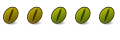

 Adv Reply
Adv Reply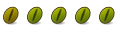

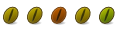


Bookmarks