@Atlas-Ubu16:~$ apt show adobe-flash-properties-gtk
Package: adobe-flash-properties-gtk
Version: 1:20160512.1-0ubuntu0.16.04.1
Priority: optional
Section: web
Source: adobe-flashplugin
Maintainer: DL-Flash Player Ubuntu <FlashPlayerUbuntu@adobe.com>
Installed-Size: 492 kB
Provides: adobe-flash-properties
Depends: adobe-flashplugin (= 1:20160512.1-0ubuntu0.16.04.1), libatk1.0-0 (>= 1.12.4), libc6 (>= 2.3), libcairo2 (>= 1.2.4), libfontconfig1 (>= 2.11.94), libfreetype6 (>= 2.2.1), libgdk-pixbuf2.0-0 (>= 2.22.0), libglib2.0-0 (>= 2.16.0), libgtk2.0-0 (>= 2.14.0), libpango-1.0-0 (>= 1.14.0), libpangocairo-1.0-0 (>= 1.14.0), libpangoft2-1.0-0 (>= 1.14.0)
Download-Size: 113 kB
APT-Manual-Installed: no
APT-Sources:
http://archive.canonical.com/ubuntu xenial/partner amd64 Packages
Description: GTK+ control panel for Adobe Flash Player plugin
Adobe® Flash® Player is a cross-platform, browser-based application runtime
that provides uncompromised viewing of expressive applications, content, and
videos across browsers and operating systems.
.
This package provides the GTK+ control panel for the Flash plugin.
-------------
@Atlas-Ubu16:~$ apt show adobe-flashplugin
Package: adobe-flashplugin
Version: 1:20160512.1-0ubuntu0.16.04.1
Priority: optional
Section: web
Maintainer: DL-Flash Player Ubuntu <FlashPlayerUbuntu@adobe.com>
Installed-Size: 38.1 MB
Provides: flashplugin-nonfree
Depends: wget, fontconfig, libatk1.0-0 (>= 1.12.4), libc6 (>= 2.11), libcairo2 (>= 1.2.4), libfontconfig1 (>= 2.11.94), libfreetype6 (>= 2.2.1), libgcc1 (>= 1:3.0), libgdk-pixbuf2.0-0 (>= 2.22.0), libglib2.0-0 (>= 2.12.0), libgtk2.0-0 (>= 2.24.0), libnspr4 (>= 2:4.9-2~) | libnspr4-0d (>= 1.8.0.10), libnss3 (>= 2:3.13.4-2~) | libnss3-1d (>= 3.12.0~beta3), libpango-1.0-0 (>= 1.14.0), libpangocairo-1.0-0 (>= 1.14.0), libpangoft2-1.0-0 (>= 1.14.0), libstdc++6 (>= 4.3), libx11-6, libxcursor1 (>> 1.1.2), libxext6, libxrender1, libxt6
Recommends: adobe-flash-properties-gtk (= 1:20160512.1-0ubuntu0.16.04.1) | adobe-flash-properties-kde (= 1:20160512.1-0ubuntu0.16.04.1)
Suggests: firefox | chromium-browser, x-ttcidfont-conf, msttcorefonts, ttf-bitstream-vera | ttf-dejavu, ttf-xfree86-nonfree, xfs (>= 1:1.0.1-5), libnspr4-0d, libnss3-1d
Conflicts: flashplayer-mozilla, flashplugin (<< 6), flashplugin-downloader, flashplugin-installer, xfs (<< 1:1.0.1-5)
Replaces: flashplugin (<< 6)
Npp-File: libflashplayer.so
Npp-Mimetype: application/x-shockwave-flash
Npp-Applications: ec8030f7-c20a-464f-9b0e-13a3a9e97384, 92650c4d-4b8e-4d2a-b7eb-24ecf4f6b63a, aa5ca914-c309-495d-91cf-3141bbb04115
Npp-Description: Adobe Flash Plugin (
http://www.adobe.com)
Npp-Name: Adobe Flash Plugin
Download-Size: 10.3 MB
APT-Manual-Installed: yes
APT-Sources:
http://archive.canonical.com/ubuntu xenial/partner amd64 Packages
Description: Adobe Flash Player plugin
Adobe® Flash® Player is a cross-platform, browser-based application runtime
that provides uncompromised viewing of expressive applications, content, and
videos across browsers and operating systems.
.
This package provides plugins compatible with both Chromium and Mozilla based
web browsers
---------
@Atlas-Ubu16:~$ apt show browser-plugin-freshplayer-pepperflash
Package: browser-plugin-freshplayer-pepperflash
Version: 0.3.4-3
Priority: optional
Section: multiverse/web
Source: freshplayerplugin
Origin: Ubuntu
Maintainer: Ubuntu Developers <ubuntu-devel-discuss@lists.ubuntu.com>
Original-Maintainer: Vincent Danjean <vdanjean@debian.org>
Bugs:
https://bugs.launchpad.net/ubuntu/+filebug
Installed-Size: 1,138 kB
Depends: libasound2 (>= 1.0.18), libavcodec-ffmpeg56 (>= 7:2.4) | libavcodec-ffmpeg-extra56 (>= 7:2.4), libavutil-ffmpeg54 (>= 7:2.4), libc6 (>= 2.14), libcairo2 (>= 1.2.4), libevent-2.0-5 (>= 2.0.10-stable), libevent-pthreads-2.0-5 (>= 2.0.10-stable), libfreetype6 (>= 2.2.1), libgcc1 (>= 1:3.0), libgl1-mesa-glx | libgl1, libglib2.0-0 (>= 2.31.18), libgtk2.0-0 (>= 2.24.0), libpango-1.0-0 (>= 1.22.0), libpangocairo-1.0-0 (>= 1.14.0), libpangoft2-1.0-0 (>= 1.14.0), libpulse0 (>= 0.99.1), libssl1.0.0 (>= 1.0.0), libstdc++6 (>= 5.2), libv4l-0 (>= 0.5.0), libva-x11-1 (>= 1.0.3), libva1 (>= 1.2.0), libvdpau1 (>= 0.2), libx11-6, libxcursor1 (>> 1.1.2), libxrandr2 (>= 2:1.2.0), libxrender1bapoumba
Recommends: pepperflashplugin-nonfree
Homepage:
https://github.com/i-rinat/freshplayerplugin
Download-Size: 339 kB
APT-Manual-Installed: yes
APT-Sources:
http://ca.archive.ubuntu.com/ubuntu xenial/multiverse amd64 Packages
Description: PPAPI-host NPAPI-plugin adapter for pepperflash
The main goal of the project is to get PPAPI (Chrome) plugins
working in Firefox (and any other web-browser supporting NPAPI plugins).
It implements a wrapper which behaves like
browser to PPAPI plugin and implements NPAPI plugin interface
for browser to use.
.
This particular implementation doesn't implement any sandboxing,
which means any malicious code can break through plugin security
as there are no additional barriers. This is the same level of security as
NPAPI Flash have.
.
Flash plugin for Linux provided by adobe stopped at version 11.2; for
chrome/chromium users there is pepperflash plugin but it's not supported by
firefox/iceweasel/other browsers.
.
This package allows one to use the Pepper Flash plugin from Chrome
in NPAPI web browsers.
-----------
@Atlas-Ubu16:~$ apt show pepperflashplugin-nonfree
Package: pepperflashplugin-nonfree
Version: 1.8.2ubuntu1
Priority: optional
Section: multiverse/web
Origin: Ubuntu
Maintainer: Ubuntu Developers <ubuntu-devel-discuss@lists.ubuntu.com>
Original-Maintainer: Bart Martens <bartm@debian.org>
Bugs:
https://bugs.launchpad.net/ubuntu/+filebug
Installed-Size: 42.0 kB
Pre-Depends: ca-certificates
Depends: debconf | debconf-2.0, wget, gnupg, libatk1.0-0, libcairo2, libfontconfig1, libfreetype6, libgcc1, libglib2.0-0, libgtk2.0-0 (>= 2.14), libnspr4, libnss3, libpango-1.0-0 | libpango1.0-0, libstdc++6, libx11-6, libxext6, libxt6, libcurl3-gnutls, binutils
Suggests: chromium-browser, ttf-mscorefonts-installer, ttf-dejavu, ttf-xfree86-nonfree
Conflicts: chromium-browser (<< 37.0.2062.120-4), libflash-mozplugin
Homepage:
http://wiki.debian.org/PepperFlashPlayer
Download-Size: 11.2 kB
APT-Manual-Installed: no
APT-Sources:
http://ca.archive.ubuntu.com/ubuntu xenial/multiverse amd64 Packages
Description: Pepper Flash Player - browser plugin
This package will download Chrome from Google, and unpack it to make the
included Pepper Flash Player available for use with Chromium. The end user
license agreement is available at Google.




 Adv Reply
Adv Reply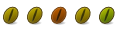




Bookmarks