I still can not figure out how firefox mnages to open a password protected file for you but I thought I might have a possible answer by printing the file from firefox but not as a print on paper but using "Save as file", choosing pdf then simply using that saved version.
However, in my test the saved PDF is simply an image not a PDF with text, so it's not what you want, ansd even using pdftotext in terminal does not retrieve text from that image.
I wonder if pdftotext can retrieve text from a password protected file as it does from a non-protected one. I don't have any that require a password but it may be worth your trying on your file.
Code:
pdftotext yourfile.pdf output-file.txt
Not much good for images needed in the file and the fonts etc will not be the same but I am grabbing at straws a bit here, hoping I might give you a clue or two.
The only other alternative I can think of is to open that file always with firefox where you can then still search the text easily.


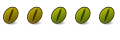

 Adv Reply
Adv Reply


Bookmarks