
Originally Posted by
halogen2

Wait, you get no output at all from
sudo apt update ?

The output from the command suggested by 1fallen looks like you have something else actively trying to do something with apt packages. Do you have unattended-upgrades running? Does the problem persist if you retry
sudo apt -f install when no other apt/dpkg-related processes are running?
If none of that helps, please post the output from running the following command in Terminal -
Code:
apt -s install libc6:amd64=2.35-0ubuntu3.7 libc6:i386=2.35-0ubuntu3.7
Code:
$ sudo apt -s install libc6:amd64=2.35-0ubuntu3.7 libc6:i386=2.35-0ubuntu3.7
Reading package lists... Done
Building dependency tree... Done
Reading state information... Done
The following packages were automatically installed and are no longer required:
libgsoap-2.8.117 liblzf1
Use 'sudo apt autoremove' to remove them.
Suggested packages:
glibc-doc glibc-doc:i386 locales:i386
Recommended packages:
libnss-nis libnss-nisplus
The following packages will be upgraded:
libc6 libc6:i386
2 upgraded, 0 newly installed, 0 to remove and 104 not upgraded.
1 not fully installed or removed.
Inst libc6 [2.35-0ubuntu3.6] (2.35-0ubuntu3.7 Ubuntu:22.04/jammy-updates, Ubuntu:22.04/jammy-security [amd64]) [libc6:amd64 on libc6:i386] [libc6:i386 on libc6:amd64] [libc6:i386 ]
Inst libc6:i386 [2.35-0ubuntu3.6] (2.35-0ubuntu3.7 Ubuntu:22.04/jammy-updates, Ubuntu:22.04/jammy-security [i386])
Conf libc6 (2.35-0ubuntu3.7 Ubuntu:22.04/jammy-updates, Ubuntu:22.04/jammy-security [amd64])
Conf libc6:i386 (2.35-0ubuntu3.7 Ubuntu:22.04/jammy-updates, Ubuntu:22.04/jammy-security [i386])
Conf libc6-dev (2.35-0ubuntu3.7 Ubuntu:22.04/jammy-updates, Ubuntu:22.04/jammy-security [amd64])


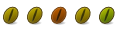

 Adv Reply
Adv Reply



Bookmarks