I use my laptop 10.04 LTS 64bit at my work to VPN to client networks and visa versa when at client sites I VPN back to the office. I use Network-Manager PPTP and VPNC type connections.
The problem I have is that whenever I'm VPN connected I lose the ability to connect to LAN devices by their DNS name so I have to connect to any local LAN device by it's IP address. What seems to be happening is the VPN connection DNS takes over any local LAN DNS lookup and I was wondering if there is any solution to this.
For example, if am at customer A connected on their LAN I am able to ping and connect to any local server by name, egand it is resolved ok. However, if I now want to VPN back to my office to access a server there the PPTP connection works fine and I can now ping server.mycompany.internal but now I can no longer ping sfs01.othercompany.internal.Code:ping sfs01.othercompany.internal
There is nothing wrong with routing as I can still ping the othercompany server by IP address and this works.Code:rod@rods-t400:~$ ping sfs01.othercompany.internal ping: unknown host sfs01.othercompany.internal
I have tried searching for answers to this but I (a) don't know what exactly to call this problem and (b) therefore I am probably unable to accurately describe what's going on to see if a solution exists.
Given I've had this problem ever since I started using Ubuntu as my work laptop and I've just been living with the fact that with a VPN connection established I must use the IP address to connect to any LAN device, this must be a common problem with linux VPN connections. I know Windows PPTP connections still allow you to access LAN devices using the DNS name. (How and what do you call what Windows does - is it split VPN? or is it using a local cached DNS?)
My laptop is a Lenovo T400 with Ubuntu 10.04 LTS 64 bit, no firestarter or UFW is loaded or enabled.
Can anyone help me with this?




 Adv Reply
Adv Reply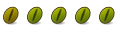




Bookmarks