Just thought I'd add my 2c to this thread, as it was one I referred to while fixing my problem. Also the wacom page on the Ubuntu wiki (note: I do not have a wacom, I just used the page as a reference.)
What my problem was:
I have a logitech mouse (V220 perhaps?). I hate clicking the scrollwheel as my middle mouse paste, so I used to use a "pointer=1 8 3 4 5 6 7 2 9 10" in a .Xmodmap file. This remapped my thumb button to be middle. This worked fine as long as I did not unplug and replug the mouse. The HAL would re-map the buttons. Since Intrepid now uses HAL only (not a bad thing, actually quite good once configured.) I had to find out how to make HAL write the correct button mapping.
How I solved it (hopefully will work for you):
Work out the correct button mapping for you using xmodmap, and xev. This is what you used to use in xorg.conf for the ButtonMapping parameter. If your buttons don't work, or you are not sure how to do the above, there are HEAPS of posts on the forums for xmodmap and xev.
Once you have your button mapping, you need to write a HAL rules file.
do the following:
Code:
sudo gedit /etc/hal/fdi/policy/cutsom_mouse.fdi
Now add something similar to the following (this is mine):
Code:
<?xml version="1.0" encoding="UTF-8"?> <!-- -*- SGML -*- -->
<deviceinfo version="0.2">
<device>
<match key="info.capabilities" contains="input.mouse">
<match key="info.product" contains="Logitech">
<merge key="input.x11_driver" type="string">evdev</merge>
<merge key="input.x11_options.ButtonMapping" type="string">1 8 3 4 5 6 7 2 9 10</merge>
<merge key="input.x11_options.ZAxisMapping" type="string">4 5</merge>
<merge key="input.x11_options.Emulate3Buttons" type="string">true</merge>
</match>
</match>
</device>
</deviceinfo>
You will notice most of it looks quite similar to the options you once had in xorg.conf (the same even!).
Now I know lots of you won't have a Logitech mouse.
Running the following command will show the devices for your system:
There may be a lot of output from the above, (I had 167 devices!) but don't despair.
Pipe it into a text file
Code:
hal-device > devices.text
and open it in your text editor of choice. Look for a section similar to the following:
Code:
13: udi = '/org/freedesktop/Hal/devices/usb_device_46d_c51b_noserial_if0_logicaldev_input'
input.device = '/dev/input/event12' (string)
input.product = 'Logitech USB Receiver' (string)
linux.device_file = '/dev/input/event12' (string)
linux.sysfs_path = '/sys/devices/pci0000:00/0000:00:1d.7/usb7/7-1/7-1.1/7-1.1.3/7-1.1.3:1.0/input/input18/event12' (string)
info.subsystem = 'input' (string)
info.parent = '/org/freedesktop/Hal/devices/usb_device_46d_c51b_noserial_if0' (string)
info.product = 'Logitech USB Receiver' (string)
info.udi = '/org/freedesktop/Hal/devices/usb_device_46d_c51b_noserial_if0_logicaldev_input' (string)
linux.hotplug_type = 2 (0x2) (int)
input.originating_device = '/org/freedesktop/Hal/devices/usb_device_46d_c51b_noserial_if0' (string)
info.category = 'input' (string)
linux.subsystem = 'input' (string)
info.capabilities = { 'input', 'input.mouse' } (string list)
input.x11_driver = 'evdev' (string)
Note the input.x11_driver = evdev and the info.capabilities are input.mouse. Replace the line in your fdi file that describes your product(mouse) and see how you go.
When testing, if nothing happens make sure you have re-started HAL after changing the .fdi (sudo /etc/init.d/hal restart)


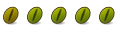

 Adv Reply
Adv Reply
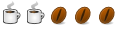

Bookmarks