Hi,
I managed to get 20 Dell 7490 laptops that we will be bringing to an orphanage in Cambodia as a charity project.
Does anyone have any advice on how to manage them once I'm back in the UK?
I'm thinking of installing Edubuntu using autoinstall on them from a USB stick.
How would you do updates for all of them using a low internet speed?
I'm fairly technical so lacking experience in this area and only have one shot to get it right
Thank you for your inputs


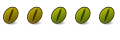

 Adv Reply
Adv Reply



Bookmarks