So, after having gone through figuring out how to install my printer (a Brother 4800) about ten times now, I've decided to put it in writing for myself as much as the rest of you that may stumble onto this.
Here's the process for installing Brother Printers into CUPS...it worked for me, the usual caveats apply. If it fails, feel free to let me know. If it works, add to this thread to let others know...
OK. So here's what I did:
1. Update CUPS. For some reason, edgy doesn't come with the latest version of CUPS. Go to CUPS.org, get the lastest tar.gz, unpack it using archive manager (by double clicking it), and navigate to the newly unpacked directory in your terminal. Now that you're in there do this:
That should install it for you. I did a reboot afterwards to be sure, and I should mention two things about this at this point. One, in Fedora Core 6, CUPS 1.2.7 came by default, and when I plugged in my printer, it just worked, so I thought the upgrade might do it. Two: The upgrade didn't do it, so this whole step could be unnecessary, though I understand that CUPS 1.2.7 has some security ups vs 1.2.4, which is Edgy default.Code:./configure make sudo make install
OK. So the next step is to get the stuff for Brother printers. For that, go to http://solutions.brother.com/linux, and navigate around until you have downloaded the lpr and cupswrapper modules for your printer model.
Now, because Brother printers rely on lpr, which doesn't come installed on Edgy, go into Synaptic, and install it. Once that's installed, double click the lpr module you got from the Brother site to install it. When that's done, install the cupswrapper module the same way.
Shutdown. Plug in the printer. Boot up.
If the auto print configuration thing doesn't pop up on its own, go to System > Administration > Printing, and the wizard should be pretty obvious. You might need to fiddle a bit in http://localhost:631 to make things work. I didn't, but printer installation is a black art.
Good luck. Don't hold me liable for these instructions, they're just what worked for me.


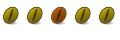

 Adv Reply
Adv Reply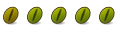

Bookmarks