I have hinting set to full with sub-pixel rendering on (RGB) for nice looking anti-aliased fonts in Hardy - much better than they have ever been IMO.
However there seems to be inconsistencies between programs (though I'm not talking about OpenOffice here). I use Opera & Smplayer frequently, which both use QT3(4).
I kind have solved it by doing the following:
http://ubuntuforums.org/showpost.php...37&postcount=7
but this isn't fully conclusive, for example:
Opera (QT3):
Firefox:
Opera:
Firefox:
Any ideas?


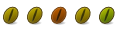





 Adv Reply
Adv Reply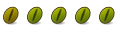



Bookmarks