Hi, I have been using ubuntu for a year or so with little trouble until now. I have done a fresh install of 10.10 and my second monitor doesnt work. I have Intel G31 graphics. It was working fine with 10.4 and previously 9.4, it displays the bios splash screen and then nothing. System>preferences>monitors does not show it as present at all. Here is my lshw -C video:
*-display:0
description: VGA compatible controller
product: 82G33/G31 Express Integrated Graphics Controller
vendor: Intel Corporation
physical id: 2
bus info: pci@0000:00:02.0
version: 02
width: 32 bits
clock: 33MHz
capabilities: msi pm vga_controller bus_master cap_list rom
configuration: driver=i915 latency=0
resources: irq:43 memory:fe980000-fe9fffff ioport:dc00(size=8) memory:d0000000-dfffffff memory:fe800000-fe8fffff
*-display:1 UNCLAIMED
description: Display controller
product: 82G33/G31 Express Integrated Graphics Controller
vendor: Intel Corporation
physical id: 2.1
bus info: pci@0000:00:02.1
version: 02
width: 32 bits
clock: 33MHz
capabilities: pm bus_master cap_list
configuration: latency=0
resources: memory:fe780000-fe7fffff
Any help appreciated, thanks.


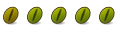

 Adv Reply
Adv Reply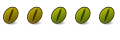


Bookmarks